How to make and upload YouTube Shorts
How to make and upload YouTube Shorts
You can only create YouTube Shorts directly on the YouTube app. Here’s a step-by-step guide on how to make and upload them.
1. Download and sign in to the YouTube app.
2. When you land on the homepage, click the + icon (also known as the Create tab) on the bottom menu. Then, select Create a Short to access the Shorts creator tool.
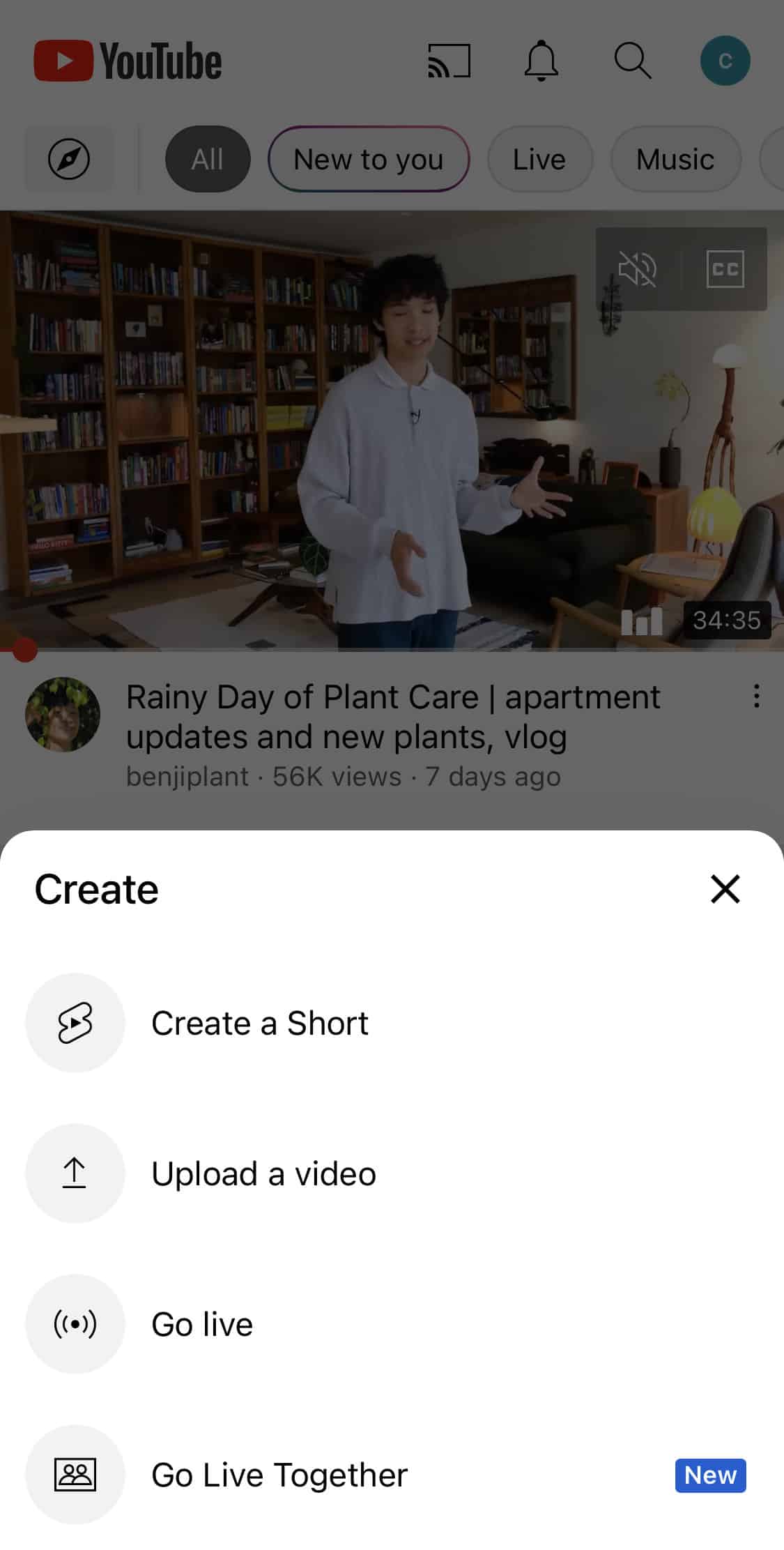
3. To make a 15-second clip, hold the red record button or tap it to start recording and then again to stop.
4. Click 15s in the upper-right corner to record a video up to 60 seconds in length.
5. If you made a mistake, tap the reverse arrow to undo the previous video clip you recorded. Tap the forward arrow (or Redo button) to add it back.
6. When you’ve finished recording, tap the checkmark to preview and enhance your Short. You can also tap the Close button in the upper-left corner, then Save as draft if you want to revisit your video later.
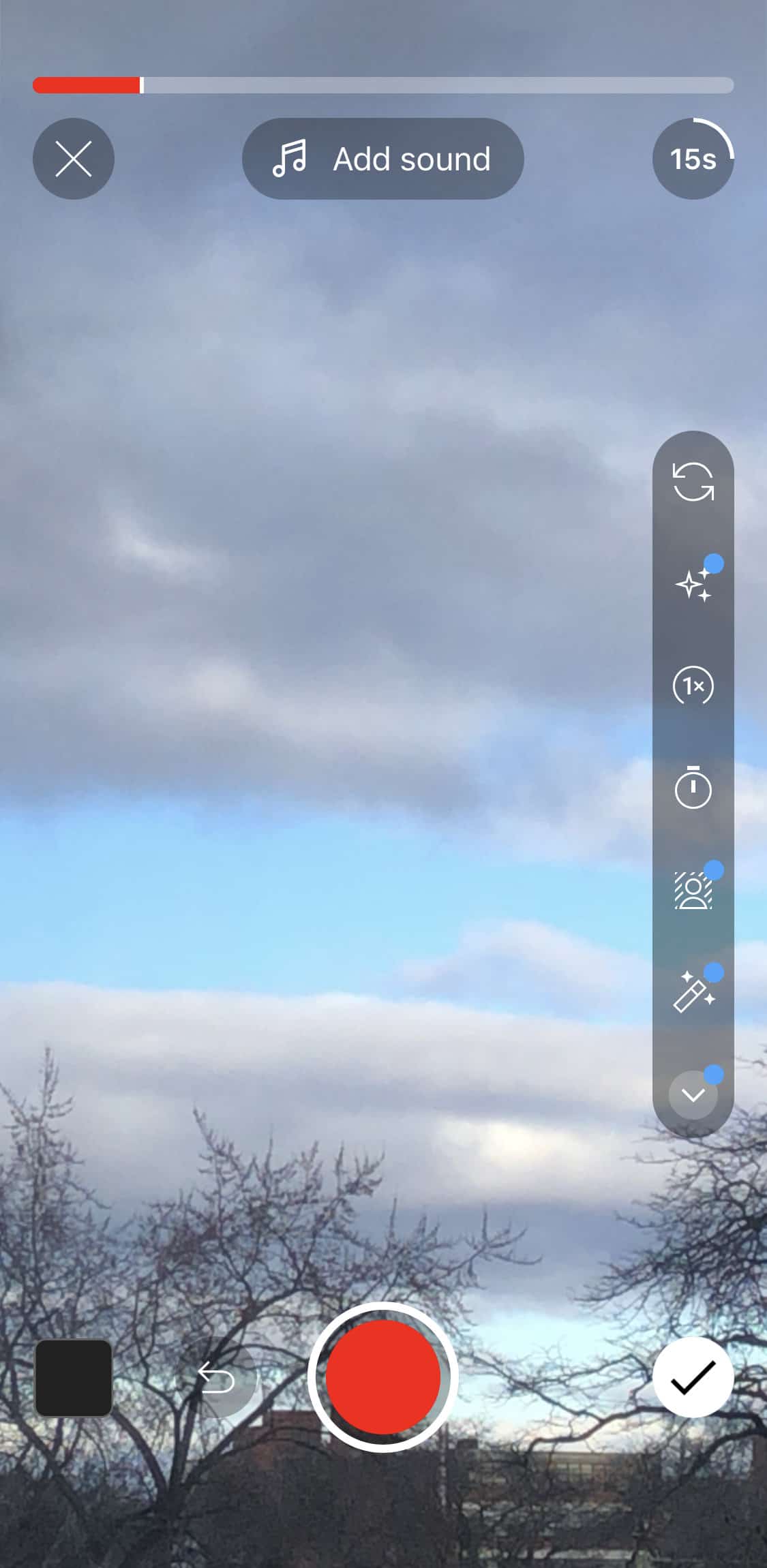
7. Add music, text, voiceover, and filters to your video using YouTube Shorts’ in-app editor. Tap the timeline icon to specify when text appears on the video timeline.
8. When you’re done editing, tap Next in the upper-right corner. Caption/title your Short (max. 100 characters) and select if you want the video to be public, unlisted, or private. Under Visibility, you can tap Schedule to select a publish date and time for your Short.
9. Tap Select audience to indicate if your Short is appropriate for kids or requires an age restriction.
10. Finally, tap UPLOAD SHORT to publish your Short.


Comments
Post a Comment